Welcome guys to my blog.
Today I will show you how to reduce the brightness on the PC more than the
usual, so you can protect your eyes and save your life. We know that the light
from our devices is harmful to our brain and eyes. This EXE app is similar to
the F.lux tweak in IOS which give an orange light color to protect your eyes
form the light at night,so you can get a comfortable fell while browsing the internet
or playing a game.
Note: this app is only available in
Windows.
Let’s start:-
Step1: Download Sunset
screen.exe from this link: Sunset screen
Step2:Install the exe app
to your Windows PC.
Step3:Open the app then control
the brightness light as you like
You can also set a timer,
so the screen will dim automatically at the time chosen.
Thank you guys for reading
and if you find it useful please hit the share button down bellow. If you have
any question you can contact me from contact us page. you can also subscribe to
my blog to get the latest news in your email. See you soon guys, peace.


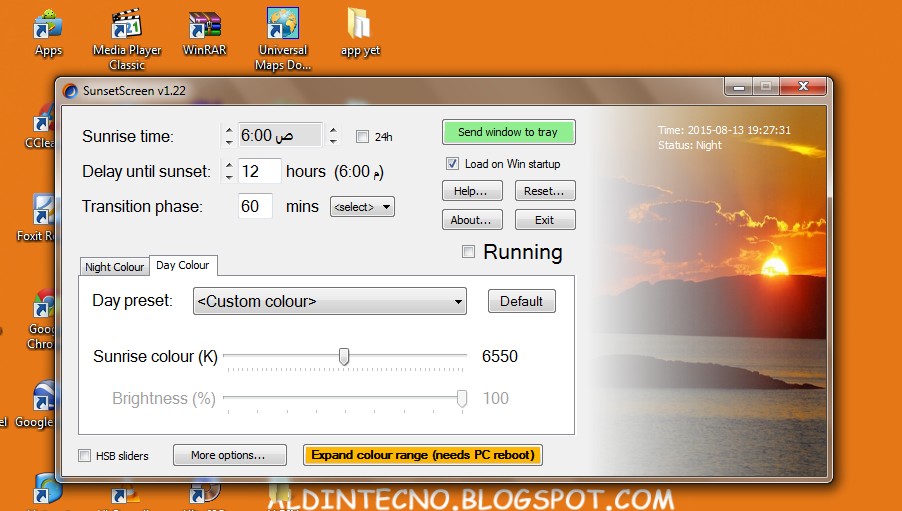
No comments:
Post a Comment