Welcome guys to my blog. Today I will show
some hidden features that are available with IOS 9. The new operating system
IOS 9 is still on beta version and only developers who can get this beta update
(the only benefit of beta version is the developers can manage their apps with
the new OS, so the user will not find a strange deference like IOS 8 keyboard
on IOS 9) . The official IOS 9 will be released on September 9 with the new
iphone 6s. Also if you have a DEV account with apple you can get this update
from this link: IOS 9 beta DOWNLOAD
Let’s start the review:
Feature1: NEWS application
Apple introduce a new app
called News. This app is like Flipboard which gives your favorite contents on
one app.
2. New wallpapers
Apple adds more than 15
new wallpapers for IOS 9 and had deleted the previous IOS 8 & 7 wallpapers,
but those new wallpapers are more unique.
3.Streamlined ipad wallpaper
section interface.
It became one bar of
choices on wallpaper sections instead of options bar.(only on ipad)
4.Recommanded apps when you
put the head phone
When you insert your
headphone to your iphone it will show for you a recommended app for music or
videos (depending on your usage). Also it can recognize your headphones and
gives you another recommended for this specific headphone.
5.Back to Safari from
application
Whenever you open an
website and you have its application on your device, you can actually go back
to Safari and use the Safari browser instead of the application.
6.Block pop-ups with Safari
You can block the annoying
pop-up ads from websites with Safari
7.Hide Safaris’ private tabs
on recent app screen
The private can be blinked
in the App switcher, so nobody can see it.
8.Paste and search
If you got something saved
in the clipboard and you want to paste it and search it, you can do this by
holding the bar and tab paste and search.
9.Paste and go
If you have a link copied
and you want to browse this link, all you have to do is holding the bar and tab
paste and go.
10.Save web pages as PDF
You can save any web page
to ibooks app and read it later in offline mode. Great!
11.Themes on ibooks
It’s like dark mode which
adds a black background instead of white. This is useful for reading your favorite
books at a dark room.
12.Desktop version on Safari
All you have to do is
holding the refresh button and tab desktop mode option.
13.Auto disabling low power mode.
If you are charging your
phone and low power mode is enabled, it will be disabled automatically when
your phone reach 80%. It will give a notification if you want to enable low
power mode again.
14.Wifi assist
If you browsing the
internet with cellular and your cellular data became slow or interrupted, it
will connect with your WIFI network and will give a fast seamless internet
experience
15.Siri can toggle low power
mode and cellular
You can switch on and off
the low power mode or cellular data with your voice.
16.New regulatory tab in
settings
It allows for reviewing
the FCC labels from the phone cover.
17.Customizable assistive
touch
You can customize
assistive touch in any way you like.
18. Small characters on
keyboard
When the shift key is not
enabled the letters characters will be small, so you can easily differentiate
between capital letters and small letters.
19.Swip to dismiss photo
You can close the photo by
swiping down the picture just like Facebook
20.Preview flights on
messages
If you get a flight code
on message and you want to see the details of the flight, all you have to do is
pressing the flight code and choice review option.
21.Scheduled the updates
If you want to download a
new software update while you’re sleeping, you can do this by choosing install
later.
22. Disable Apple Pay on the
lock screen
You can disable the double
tab home button in the lock screen to enable Apple Pay
Thank you guys for reading
and if you find it useful, please hit the share button below also if you want
to see more contents like this, you can subscribe to my blog to get all my
posts. You can share your opinion by adding a comment down below. Hope you enjoy,
peace




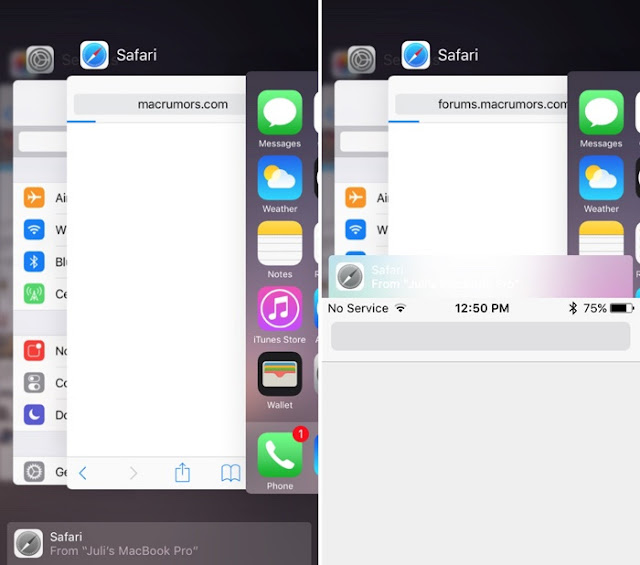





No comments:
Post a Comment